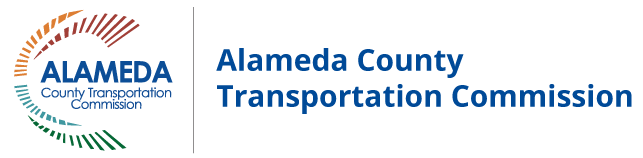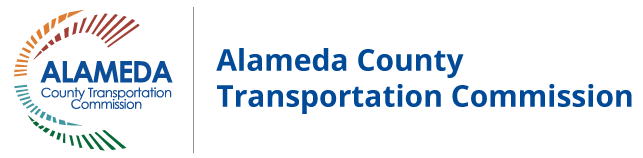TROUBLE REPLACING YOUR PASS?
The shift to next-generation Clipper is currently causing bugs that affect the Student Transit Pass. If you lose your Clipper card, follow the instructions on the “Replace Your Pass” page to ensure the pass is loaded onto your new card.
The shift to next-generation Clipper is currently causing bugs that affect the Student Transit Pass. If you lose your Clipper card, follow the instructions on the “Replace Your Pass” page to ensure the pass is loaded onto your new card.
Use Your Pass
Use the pass to get to school, work, or anywhere you want to go! It works on the weekends and during summer break, too. And don’t worry about it expiring—the pass remains valid until you leave high school.
Set Up Your Account
You must call Clipper Customer Service to set up an online account for the Clipper card with your Student Transit Pass on it—you can’t do it from the Clipper website. After you set up your account, you can view your trip history, get assistance if you lose your card, add cash value if you’d like to ride BART and other transit services throughout the Bay Area, and more.
- Call Clipper at (877) 878-8883 (TDD/TTY: 711 or (800) 735-2929).
- Dial “2” (even if you know your card number) and then “0” to speak with an operator.
- Say “I need to set up an online account for my Youth Clipper card,” and give the same name, email, phone number, and address you used on your STP application. You can also provide your Clipper card number if you have it.
- Now you can sign into your account using the Clipper app or the Clipper website!
Save Your Card Information
Take a photo of the back of your Clipper card in case it’s lost or stolen. You can also write down the serial number somewhere safe.
Transfer Your Pass to Your Phone
If you have a smartphone, you can transfer your Student Transit Pass from the plastic card to Apple Wallet or Google Pay. Learn how to pay by phone with your pass. (Warning: the plastic card will not work anymore if you transfer the pass to a smartphone.)
Add Cash Value for BART and Other Transit Systems
Add cash value to ride BART and other transit services throughout the Bay Area, such as the SF Bay Ferry, Caltrain, or Samtrans. Cash value can be added to your Youth Clipper card online, on your phone, or in person at participating retailers, self-service machine, or staffed service location—just follow Clipper’s instructions to reload your card. Bus rides with your local agency are free and do not require any cash value!
NOTE: Students under 19 receive their pass on a Youth Clipper card, which gives 50% off BART fares and youth discounts on other transit systems in addition to free local bus rides. Students 19 or older receive their pass on an adult card, and do not get any special discounts outside of the free bus rides. We encourage adult students to check if they’re eligible for other Clipper discount cards.
Do you have questions or need help with your pass? Contact us!
Bus-Riding Tips
Plan Your Trip

Find the best bus route(s) to get you to your destinations using these trip planner resources from AC Transit, Union City Transit, Wheels, or your preferred trip planner.
Arrive Early

Be at the bus stop 5 minutes before the scheduled arrival. Make sure you are at the right stop, traveling in the right direction, and that the route number is on the bus stop sign.
Board and Tap

Wait for the bus to stop, board at the front door, and tap your digital or plastic pass on the reader. Take a seat or stand and hold on!
Be Courteous

Please use headphones and avoid eating, drinking, or roughhousing while on the bus. Leave the priority seats near the front free for people who need them.
Request a Stop

Signal the driver one block before your stop by pressing the stop button or pulling the cord along the window.
Exit

If possible, exit through the rear door. Wait until the bus pulls away before crossing the street.
Bring Your Bike on the Bus
- Notify the driver.
- Remove water bottles, helmets, and other loose items attached to the bike.
- If the bike rack is closed, squeeze the handle and pull down the rack to load your bike.
- Make sure your bike is secure by extending the hook over your tire.
- Ride near the front of the bus so you can keep an eye on your bike.
- At the end of your bus ride, exit through the front door and let the driver know that you need to unload your bicycle.