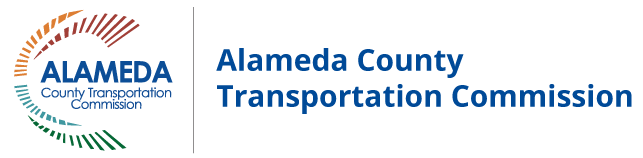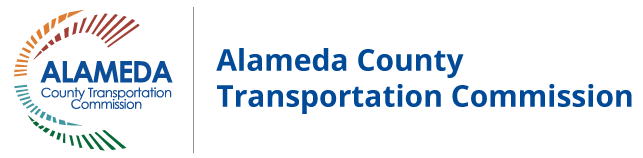TROUBLE REPLACING YOUR PASS?
The shift to next-generation Clipper is currently causing bugs that affect the Student Transit Pass. If you lose your Clipper card, follow the instructions on the “Replace Your Pass” page to ensure the pass is loaded onto your new card.
The shift to next-generation Clipper is currently causing bugs that affect the Student Transit Pass. If you lose your Clipper card, follow the instructions on the “Replace Your Pass” page to ensure the pass is loaded onto your new card.
Frequently Asked Questions
Explore our FAQs to find answers to common questions about eligibility, card reader error messages, replacing your pass, and more. If you need further assistance, please speak with your school’s site administrator or contact us.
Eligibility and How to Apply
- Universal Districts: All 6th through 12th graders in these school districts can apply for a free Student Transit Pass.
- Alameda County Office of Education
- Emery Unified
- Hayward Unified
- Livermore Valley Joint Unified
- Oakland Unified
- San Leandro Unified
- San Lorenzo Unified
- Means-Based Districts: In these school districts, only 6th through 12th graders whose families meet the free or reduced-priced meal income eligibility guidelines can apply for a free Student Transit Pass.
- Alameda Unified
- Albany Unified
- Berkeley Unified
- Castro Valley Unified
- Dublin Unified
- Fremont Unified
- Hayward Unified
- New Haven Unified
- Newark Unified
- Pleasanton Unified
- Piedmont Unified
- San Leandro Unified
- San Lorenzo Unified
Applications may be denied for the following reasons:
- You already applied for and received a Student Transit Pass. You should only apply for the pass once—if you received one at another school, it will continue to work. If you need a replacement, follow the steps on our Replace Your Pass page.
- You entered some information incorrectly on the application, like your birth date or student ID. Talk to your site administrator if you believe your application may have incorrect information.
Using the Pass
- If using a plastic card: Tap the card on the reader when boarding a bus or entering/exiting a BART station. If it’s your first time using the card, it may require a few taps.
- If the pass is on your phone: Open your phone’s wallet app and tap your phone to the card reader.
You must call Clipper Customer Service to set up an online account for a card received through the Student Transit Pass program—you can’t do it from the Clipper website.
- Call Clipper at (877) 878-8883 (TDD/TTY: 711 or (800) 735-2929).
- Dial “2” (even if you know your card number) and then “0” to speak with an operator.
- Say “I need to set up an online account for my Youth Clipper card,” and give the same name, email, phone number, and address you used on your STP application. You can also provide your Clipper card number if you have it.
- Now you can sign into your account using the Clipper app or the Clipper website!
If you received a new Clipper card through the Student Transit Pass program, then the pass is active and ready to be used. If you asked for a pass to be remotely added to your existing Youth Clipper card, it should be ready within a month after filling out your application. If you’d like to check, you can do one of the following:
- Tap your card on a bus card reader—just be prepared with an alternate payment method if your pass isn’t active yet.
- Follow the instructions in the “How can I make an online Clipper account?” question, then download the Clipper app, log into your account, and find the card associated with your Student Transit Pass. You’ll see a notification that the pass is “Pending Tag” when it’s ready to be used on a bus. (Note: you won’t see this if you log into your online Clipper account, only if you use the Clipper app.)
Pass Replacement and Troubleshooting
- Touch Card Below: Tap the card on the reader again. It might take a few tries, especially the first time.
- Invalid: The card might be defective. Check for physical damage and request a replacement if necessary. Did you transfer the card to your phone? If so, the plastic one won't work anymore.
- Low Funds: First, make sure you're riding a local bus like AC Transit, Wheels, or Union City Transit—ask the driver to be sure the fare payment system is set to local routes. If so, then the pass might not be working anymore. If you ride AC Transit or Union City Transit, you can use our help request form to reactivate it; if you ride Wheels, fill out a new application for your school and follow the instructions there.
There are several different reasons why a pass may stop working. If you need your pass to be reactivated, please use our help request form (AC Transit- and Union City Transit-riders) or fill out a new application for your school and follow the instructions there (Wheels-riders)—or let your site admin know.
- If you haven’t used the pass in more than 6 months, it may need to be reactivated.
- (AC Transit-riders) Your pass will stop working when you turn 19. If you’re still enrolled at a participating school, you can ask for it to be reactivated. These “adult” Student Transit Passes have an annual expiration date of June 30. We’ll reach out to your site admin ahead of this date to confirm whether you’re still enrolled, and if so, we’ll reactivate your pass so it’s valid for another year.
- (Union City Transit- and Wheels-riders) Passes for graduating students age 18 and older are deactivated at the end of June. This data is based on the grade and/or graduation date you gave on your original application. If that date has changed and you’re still enrolled at a participating school, please ask your site admin to tell us in advance, or request for your pass to be reactivated.